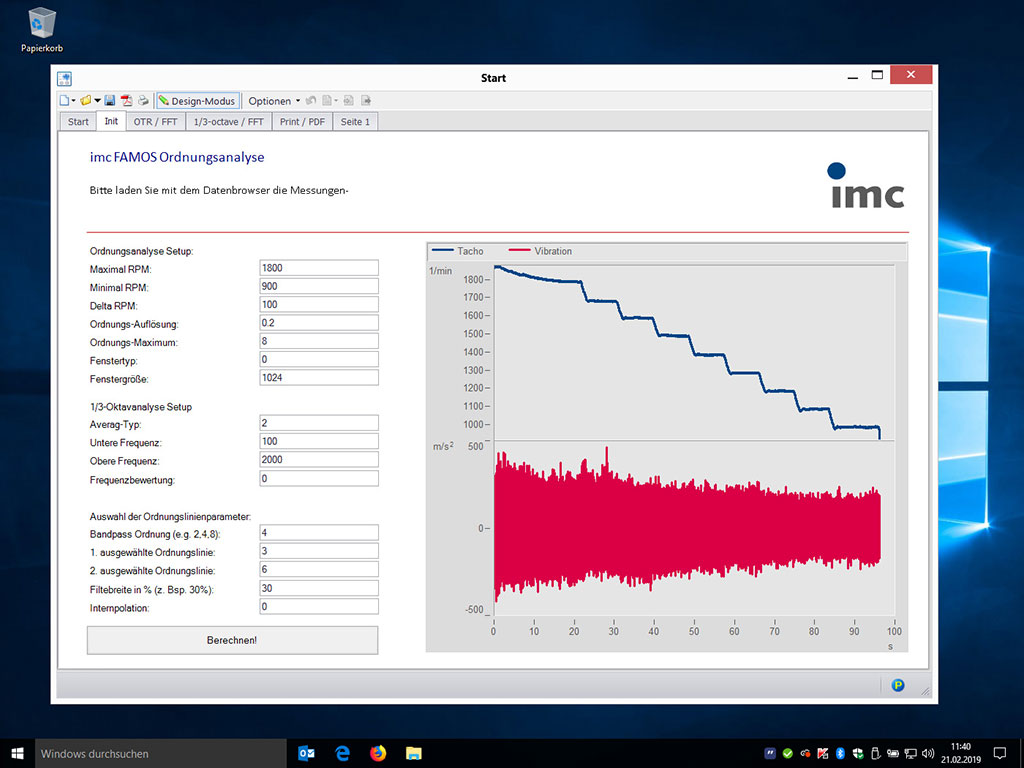Berlin, 14.03.2019 – Ab sofort ist die neue Version 7.4. der Datenanalyse-Software imc FAMOS verfügbar. Version 7.4. hält zahlreiche Verbesserungen für eine effizientere und schnellere Bedienung bereit. So wurde die Darstellung und Navigation großer Datensätze im Kurvenfenster deutlich beschleunigt. Auch die Erstellung von Auswerte-Sequenzen geht mit neuer Codefaltung, erweitertem Syntax-Highlighting und neuen Suchmöglichkeiten einfacher von der Hand. Umfassend erweitert wurden darüber hinaus Funktionen zur Einbindung und Fernsteuerung von Excel. Ganz neue Nutzungsszenarien ergeben sich durch die Option, eigene imc Panels als ausschließliche Bedienoberfläche zu verwenden und so individuelle „imc FAMOS Apps“ zu erstellen.
Schnellere Anzeige von großen Datensätzen und noch bessere Projektverwaltung
Die neue Version von imc FAMOS 7.4 unterstützt das neue Dateiformat .imc3, das die Grundlage für einen effizienten Umgang mit großen Datensätzen bildet. So können Datensätze mit Gigabytes an Messdaten blitzschnell im Kurvenfenster angezeigt werden.
Die Projekte, das zentrale Management-Werkzeug von imc FAMOS, das alle wichtigen Dateien zusammenfasst, sind jetzt noch umfassender. Ab sofort werden auch wichtige Import-/Export-Dateien wie z.B. ASCII/EXCEL-Importkonfigurationen, -Exportvorlagen und Importfilter automatisch im Projekt gespeichert und sind mit einem Klick verfügbar.
Eigene Bedienoberflächen und Auswertungen mit imc FAMOS Apps
Um einem Endanwender die Bearbeitung von spezifischen Aufgaben zu erleichtern, lassen sich in Release 7.4. über die Panel-Funktion benutzerspezifische Dialoge erstellen. Benutzer arbeiten damit innerhalb einer geschützten und unveränderbaren Dialog-Umgebung. So bleibt mit der Erstellung einer solchen „imc FAMOS App“ der Zugriff auf die komplexe imc FAMOS-Umgebung verborgen und der Anwender bewegt sich ausschließlich in der eigenen App. Zusätzlich lassen sich Auswertealgorithmen, Sequenzen und Oberflächen durch ein Passwort schützen.
Entwicklertools mit benutzerfreundlichen Verbesserungen
Weiterhin wurde der Sequenz-Editor mit zahlreichen Verbesserungen ausgestattet, die das Erstellen und Erproben von FAMOS Script-Code vereinfachen. So verfügt die Entwicklungsumgebung über eine Faltung von Codeblöcken und ein erweitertes Syntax-Highlighting. Die Suchfunktion wurde verbessert, indem nun mit regulären Ausdrücken gesucht werden kann, alle Fundstellen im Text markiert werden und eine Liste der zuletzt gesuchten bzw. ersetzten Pattern verfügbar ist. Darüber hinaus verfügt der Sequenz-Editor jetzt über eine Drag & Drop-Funktion für Code und über erweiterte Auswahlfunktionen von Code-Abschnitten.
Weitere neue Funktionen
Zu den weiteren Neuheiten des Release 7.4. von imc FAMOS gehört das verbesserte Zusammenspiel mit MS Excel, das nach wie vor für viele Anwender ein wichtiges Werkzeug ist. Über einen umfassenden Funktionensatz können Excel-Dateien integriert und ferngesteuert werden. Weitere benutzerfreundliche Verbesserungen umfassen die Beschriftung des Kurvenfensters, das Schneiden von Datensätzen, eine Sprachausgabe („Text-to-Speech“), die Erhaltung bzw. Propagierung der Metainformationen von Variablen bei Berechnungen und verschiedene Funktionserweiterungen.
Eine umfassende Liste aller Neuigkeiten finden Anwender unter:
https://www.imc-tm.de/produkte/messtechnik-software/imc-famos/neuheiten-in-74/